E-file Manager Preferences
E-file Manager Preferences control the application's ability to automatically include E-File Info Forms in new returns.
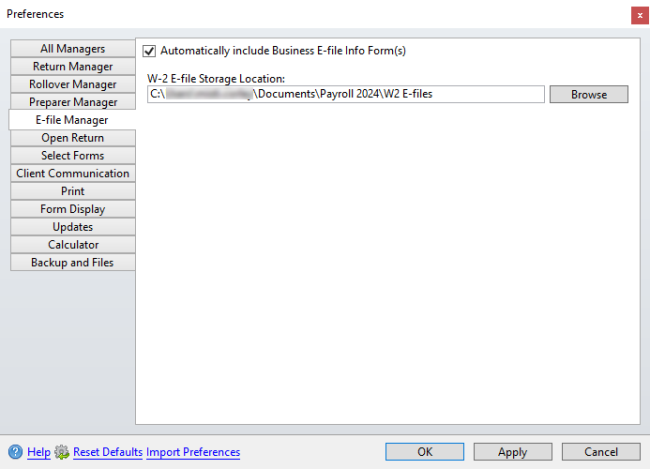
Preferences dialog box (E-file Manager tab)
The following preference settings are found on the E-file Manager tab of the Preferences dialog box:
Automatically Include E-file Info Forms
This preference is enabled by default. Payroll automatically adds the E-File Info Form to each Business return. To disable this preference, clear the check box(es) for Business returns.
The Electronic Filing Information Form (also known as EF Info) is a required form for all e-filed returns.
W-2 E-file Storage Location
The Storage Location is where your W-2 electronic files are store. You can change the default location to another location of your choice. See Changing W-2 E-file Storage Location in Preferences.
The new location will only be used for electronic files created after the change was applied. Existing data will not be moved to the new location automatically. If you want existing data to be stored in the new location, the files must be moved manually.
After making changes to Preferences, click Apply to save your changes and close the Preferences dialog box, or click OK to save your changes and leave the Preferences dialog box open.
See Also: